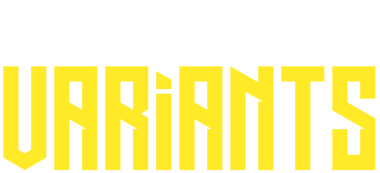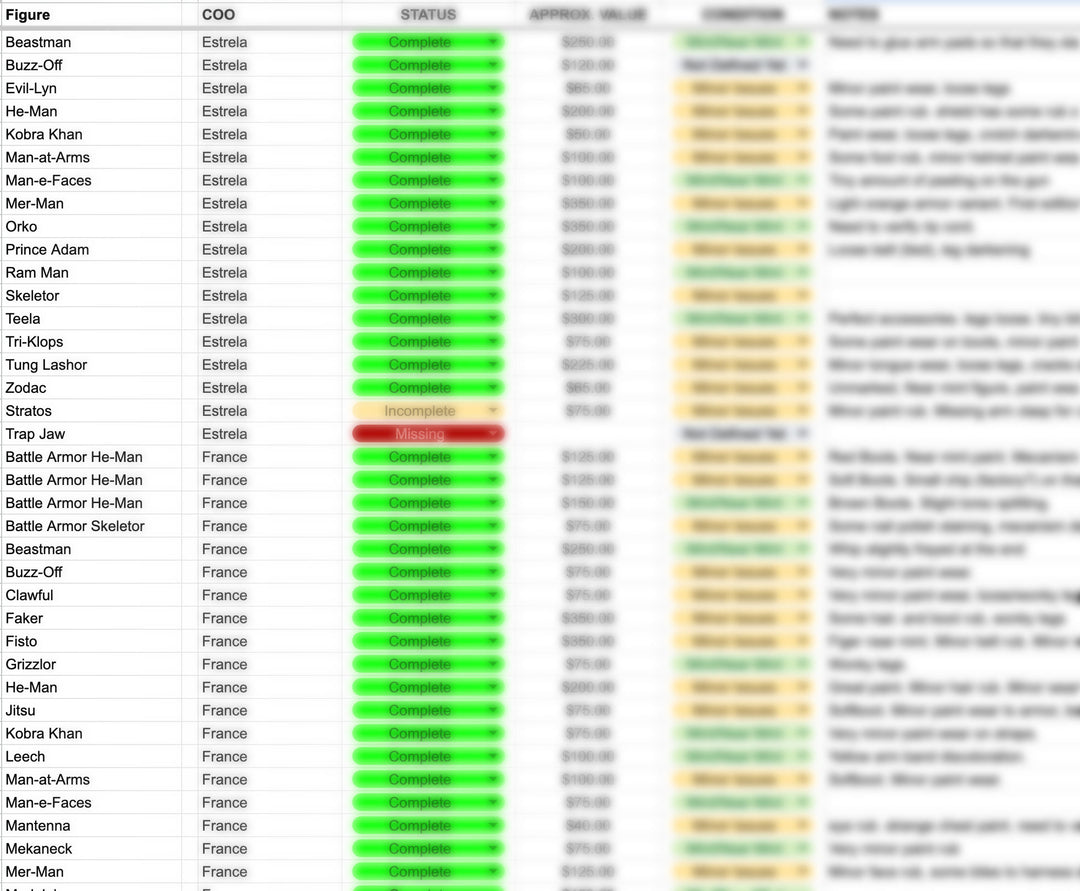HOW TO USE
THE MVV COLLECTION TRACKER
HOW TO USE
THE MVV COLLECTION TRACKER
THE MVV COLLECTION TRACKER
Overview of the features and a quick how-to on how to use the free tracker
With the MVV Collection Tracker, you can keep a detailed list of your vintage variant collection! Keep track of what figures you have, what you are missing and what figures you need to complete and/or upgrade!
While logged into your gmail account, open the google sheet. File, Make a Copy. This will create a personal copy of the list on your own device.
There's an entry for each character of each COO. If you would like to track multiple versions of the same character in the same COO, just create a row below, and copy and past the row.
Sort by figure, country, condition status or value by using the column sorter above each column. See video below for a more in-depth tutorial.
Let me know here.